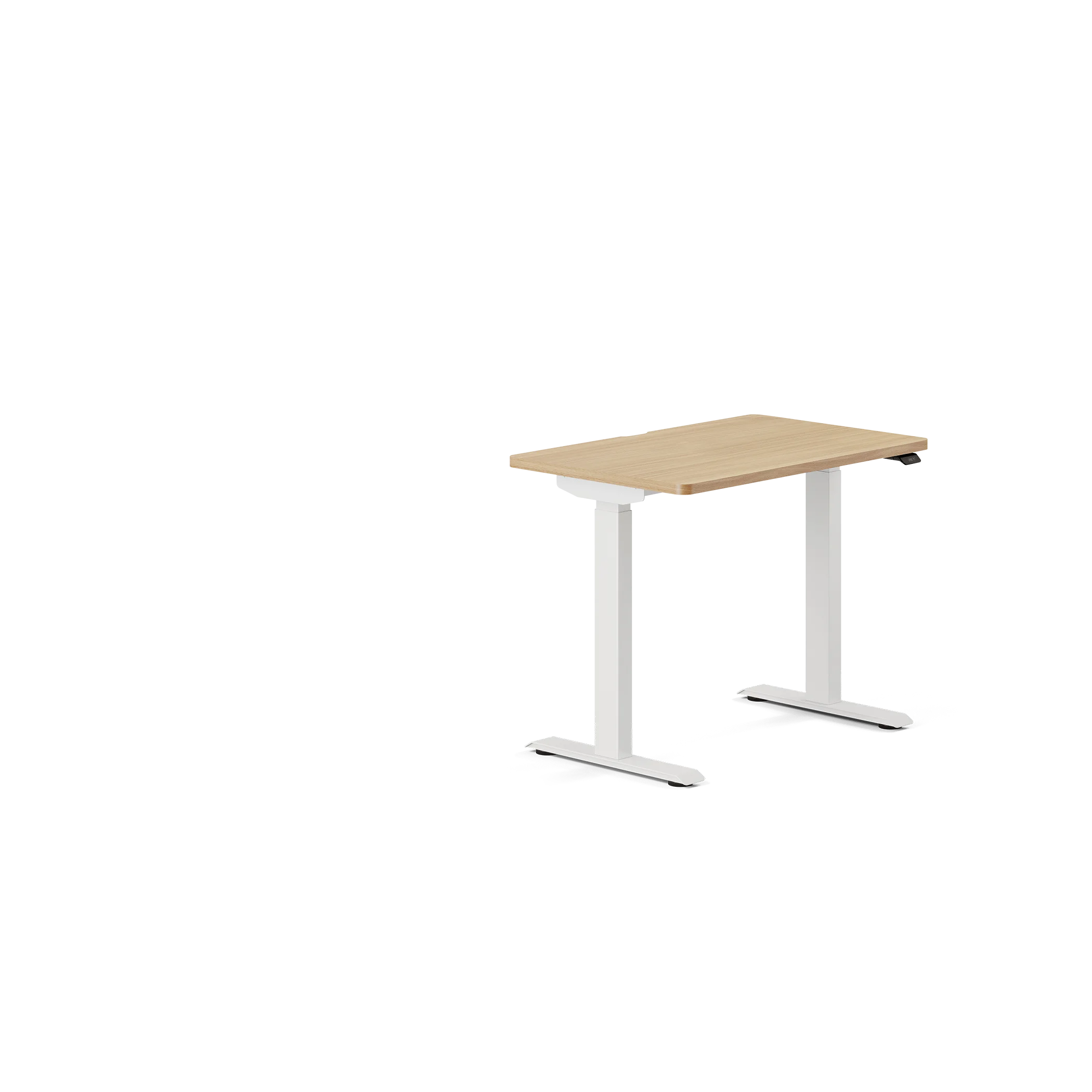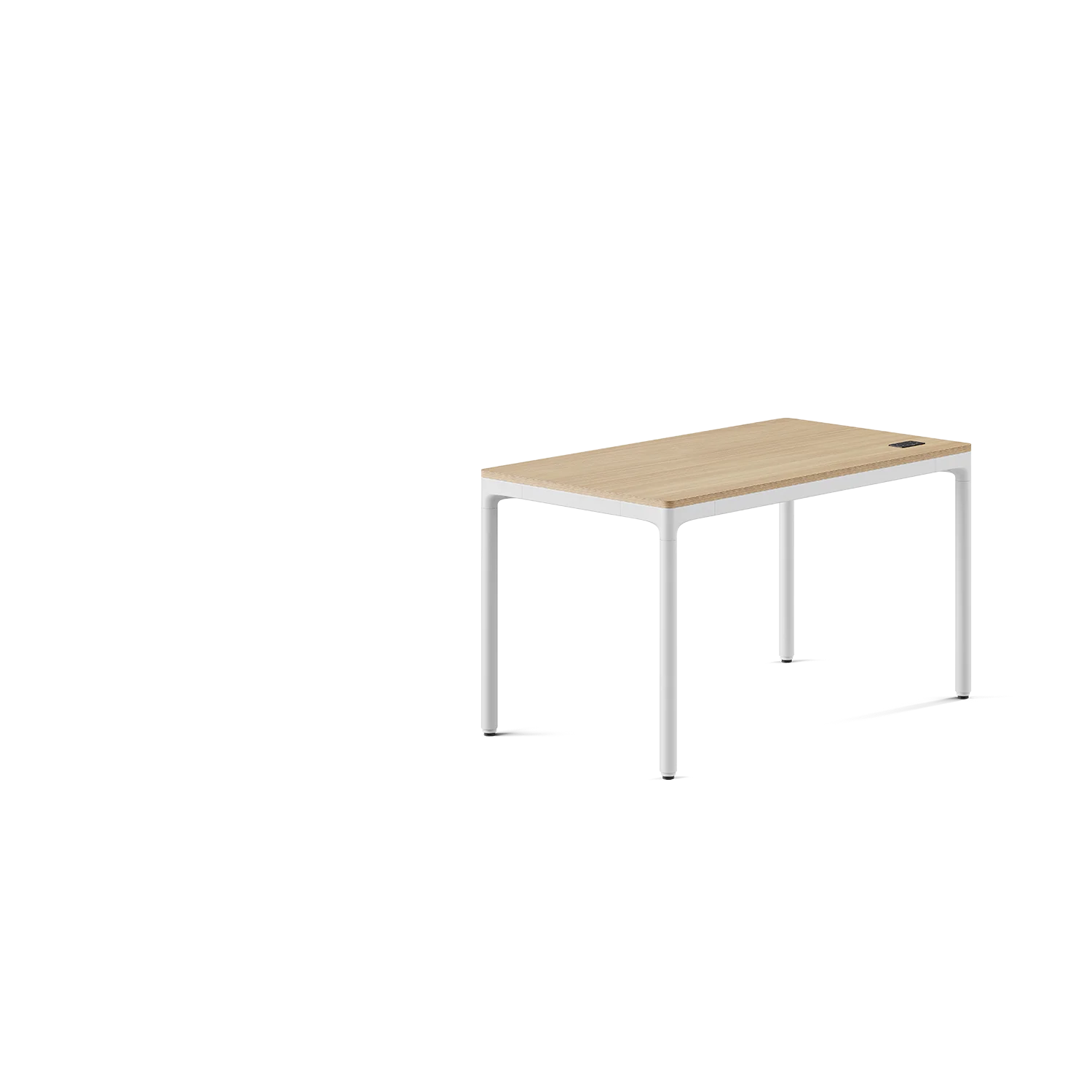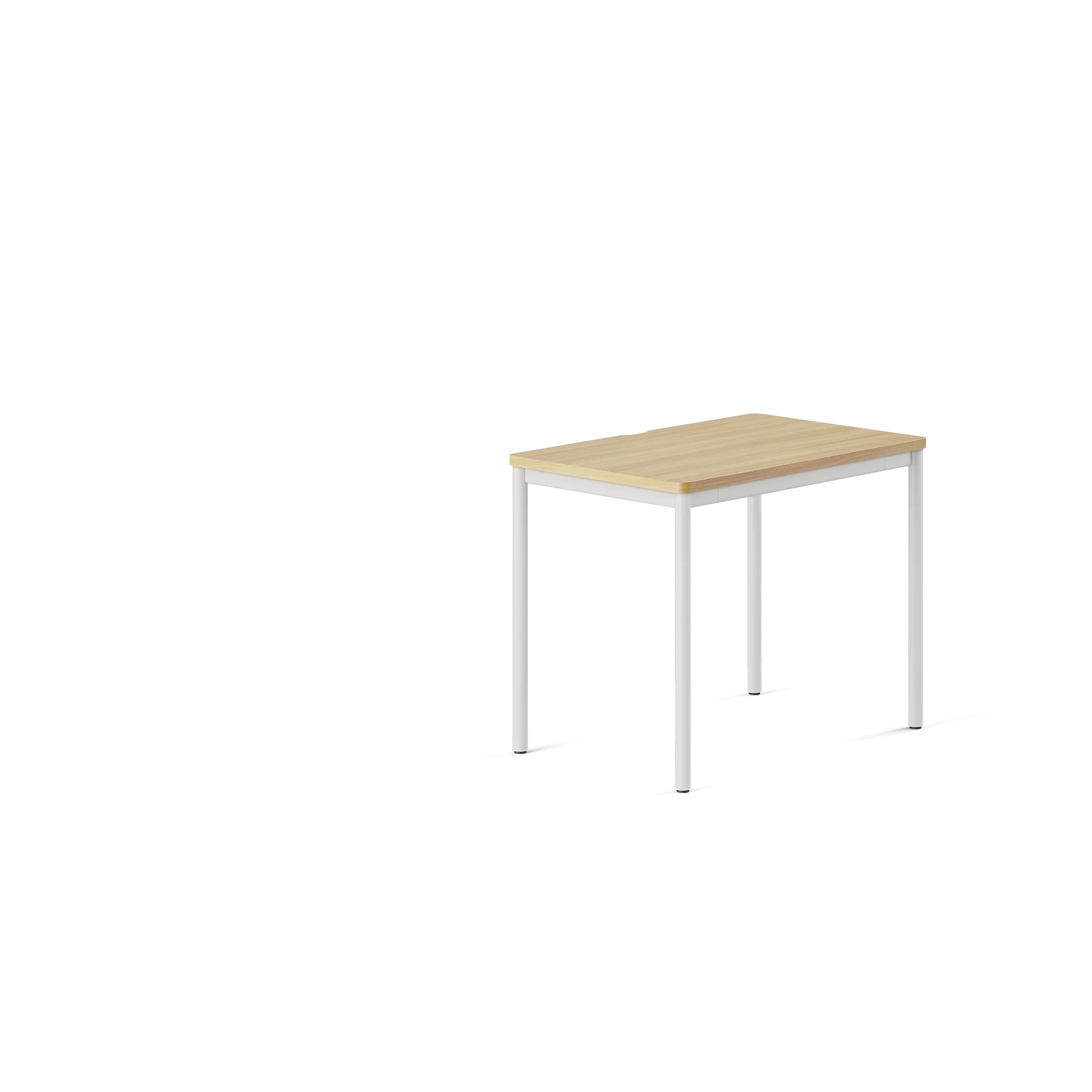Your office chair is your support system during long hours at work or when you're brainstorming your next big idea. An improperly adjusted chair can lead to discomfort, fatigue, and even chronic health issues over time. In this article, we're here to guide you on how to adjust your office chair to make your workspace a haven of productivity and comfort.
We’ll walk you through the importance of a well-adjusted chair and teach you how to set up your chair for maximum ergonomic benefits. Let's dive in.
The Importance of Ergonomics in a Workspace
Ergonomics is the science of designing and arranging things for the most efficient and safest use. The importance of office ergonomics cannot be overstated. When your office chair and workspace are set up in an ergonomically correct manner, it promotes better posture, reduces the risk of neck and back pain, and improves both productivity and comfort.
Now, consider this: Do you often find yourself slouching, leaning forward, or experiencing back or neck pain at the end of your workday? These can be signs of a poorly adjusted office chair.
The “one size fits all” approach doesn't work here, as everyone’s body is unique and, therefore, has different needs for support and comfort.
Sitting posture can play a crucial role in our overall well-being, especially if we spend most of the day sitting. Poor posture can lead to muscle tension, fatigue, and in some cases, may even lead to more serious health problems over time. That's why it's important to adjust your office chair properly.
Just as a musician tunes their instrument to achieve the best sound, we adjust our office chairs to attain the optimal sitting posture. From backrest height to work surface level, let’s get to it.
Choosing the Right Office Chair
Before we dive into the nuts and bolts of adjusting your office chair, let's take a moment to discuss the importance of choosing the right chair in the first place.
Office chairs come in all shapes and sizes. The best office chair for one might not be the best for another. Each type of chair serves a unique purpose and offers a range of features tailored to specific needs.
The standard “office” chair you find at the big box stores will make something that could bode well for a short while, but when it comes to a piece of furniture you’ll use for countless hours, weeks, and years, they won’t cut it.
If you’re shopping for a new chair, height adjustment is an important factor to consider. Why? Because adjustability allows you to tailor the chair to your body's unique specifications, optimizing comfort and support. After all, we're all built differently, so why should our chairs be any different?
Here are a few of our favorite adjustable chairs:
Ergonomic Chair
Designed for superior support and endless adaptability, the Ergonomic Chair puts you at the center of work with firm lumbar support and a contoured upper backrest to encourage active, healthy posture.
The Ergonomic Chair has eight points of adjustment with a tilt range of 20 degrees. The chair height measures between 38 and 42 inches, and the seat depth is between 18 and 22 inches. The cushion is high-density, keeping people comfortable for eight hours or more.
Verve Chair
Designed in California, Verve is masterfully conceived and obsessively engineered with an inviting aesthetic, unique 3D-knit material, and exceptional ergonomics for continuous comfort.
Six points of adjustment and a tilt range of 20 degrees bring movement to this low-profile desk chair. The chair stands between 37 and 41 inches high and comes in five attractive colors. The Verve Chair is Certified Greenguard Gold for low VOC emissions and has met the BIFMA standard for commercial-grade use.
Task Chair
With sleek contours and intuitive design, the Task Chair delivers premium ergonomics in a simple, affordable package.
With five points of adjustment and a four-stop tilt lock, this sleek, intuitive Task Chair takes the classic mesh office chair to the next level. The height of the chair is between 39 and 43 inches. It’s supportive for eight or more hours of work.
How To Adjust Your Office Chair
So you've got your chair and are ready to make it your perfect working companion. It's time to get hands-on: Follow the process of adjusting your office chair, ensuring optimal ergonomics, comfort, and productivity below.
1. Adjust the Chair and Seat Height
First, stand behind the chair. The top of the seat should rest slightly below the kneecap.
Sit on the chair. The right chair and seat height allow your feet to rest flat on the floor without straining your back or knees.
The hips should be slightly higher than the knees. When correctly adjusted, your feet will rest flat on the floor, and your knees form a 90-degree angle. This position helps reduce strain on your lower back. If your feet don't comfortably reach the floor, consider using a footrest.
2. Check the Seat Depth
The depth of your seat can significantly impact your lower back. A seat that's too deep can put pressure on the back of your knees, while one that's too shallow might not provide adequate support for your thighs. After you confirm there are two inches between the back of the knees and the edge of the chair, move on to the next step. This ensures that your lower back is properly supported and reduces pressure on the back of your knees.
3. Fine-Tune the Backrest and Lumbar Support
The backrest of your chair, especially the lumbar support, plays a crucial role in maintaining the natural curve of your spine, preventing slouching, and supporting your lower back. This will prevent slouching.
These should be adjusted to support your natural back shape. While it’s easier to purchase a chair that already has adjustable lumbar support, you can also add some spine support with a pillow or rolled-up towel.
Does the backrest fit in the hollow of your back? Great! It’s time for step four.
4. Adjust the Armrests
Armrests, when properly positioned, provide support for your arms and shoulders, reducing the risk of strain and helping you maintain a relaxed posture.
Adjust the armrests so they’re at elbow height. The elbows should form a 90-degree angle when at rest. The shoulders should be relaxed — not hunched or overly elevated. The armrests shouldn’t interfere with your ability to draw close to your desk. The Ergonomic Chair lets you move the armrests in and out by pulling them out (check out the full video here).
5. Check the Recline and Tilt Tension
A good office chair allows you to recline comfortably and adjust the tilt tension. This flexibility can reduce pressure on your spine and enhance your overall comfort. Find the seat tilt adjuster and press it to find the right point.
6. Add a Footrest, if necessary
While not a part of the chair itself, a footrest can be a valuable addition if your feet don't rest comfortably on the floor when you're seated. These features provide mobility, allowing you to reach different areas of your workspace without strain.
What Is the Best Home Office Setup?
Creating an ergonomic home office goes beyond just adjusting your chair. It involves creating a workspace that reduces strain, eliminates awkward postures, and makes working a more comfortable experience.
Start by ensuring your desk height is compatible with your adjusted chair height. Your elbows should be at a 90-degree angle when typing, with your wrists straight. Sit-Stand Desks are particularly handy here — allowing you to adjust your desk throughout the day.
Next, consider the positioning of your computer screen with the help of a Monitor Arm. The top of the screen should be at or slightly below eye level, at a comfortable viewing distance, to avoid straining your eyes and neck. This can also decrease your risk of the dreaded “Tech Neck.”
Investing in an adjustable keyboard can further enhance your ergonomic setup, allowing your hands to maintain a relaxed and comfortable posture while typing or navigating your latest assignment.
An ergonomic home office is all about making your workspace work for you, not the other way around.
How Do I Work and Be Comfortable?
Optimizing your workspace for comfort and efficiency is more than a luxury — it's a necessity.
Your office chair isn't just a seat but a tool that, when properly adjusted, can significantly contribute to your overall well-being and productivity. By personalizing your chair and workspace ergonomically, you’re not just investing in a piece of furniture but in your health, comfort, and performance.
An adequately adjusted chair can drastically reduce the risk of back, neck, and shoulder pain, making your workdays more comfortable and fruitful. Never underestimate the power of a well-set chair and workspace to transform your work experience. The journey to better health, increased productivity, and enhanced comfort begins with the simple act of adjusting your ergonomic office chair.
Sources:
Tips to prevent ‘tech neck’ | NewYork-Presbyterian
Ergonomics & Computer Use | Princeton University Health Services
Contents

Need help designing?
Take our quiz for personal recommendations on the right Branch products for your workday.Subscribe and save
Get access to exclusive content, be the first to hear about new launches, and unlock a special discount when you subscribe to our email list.