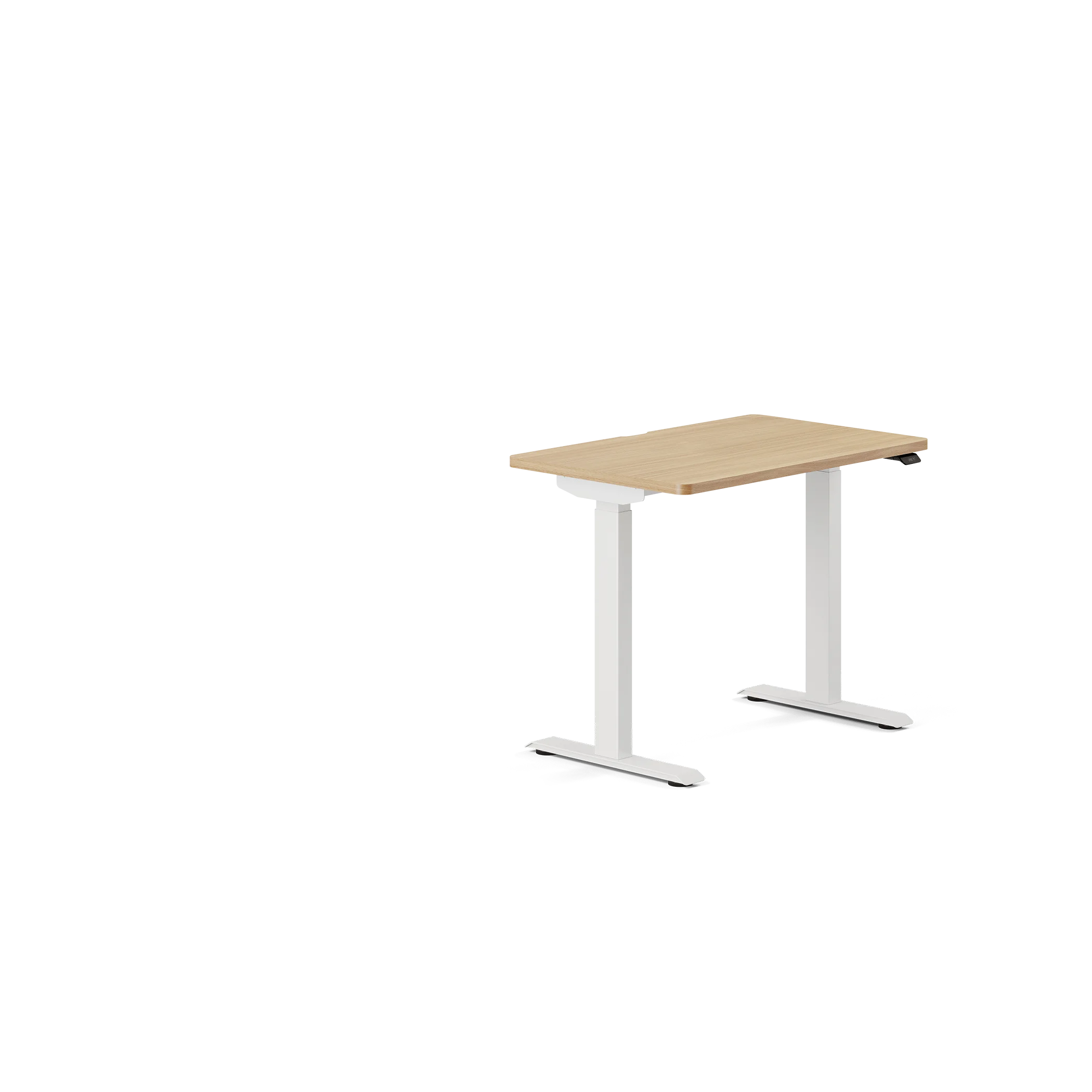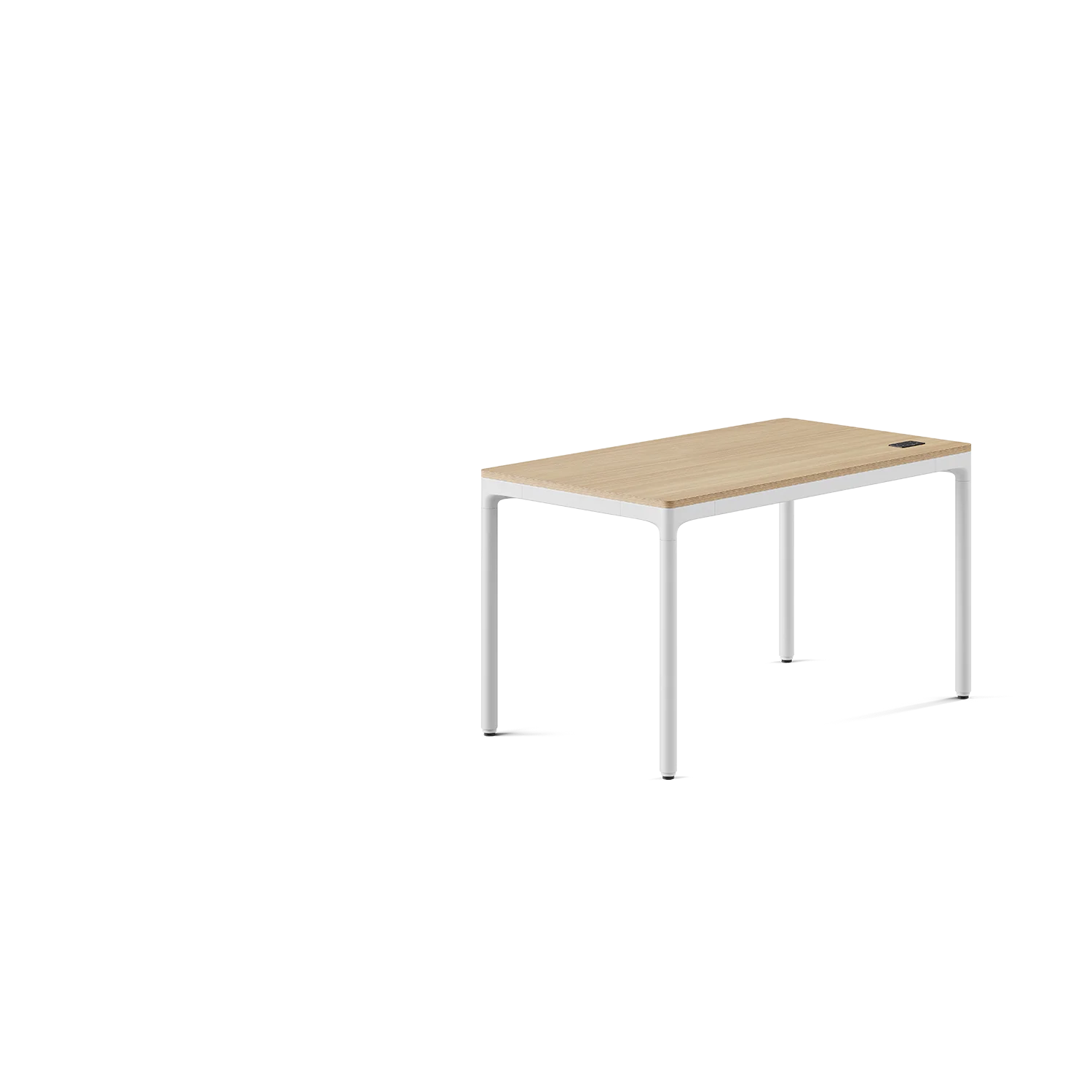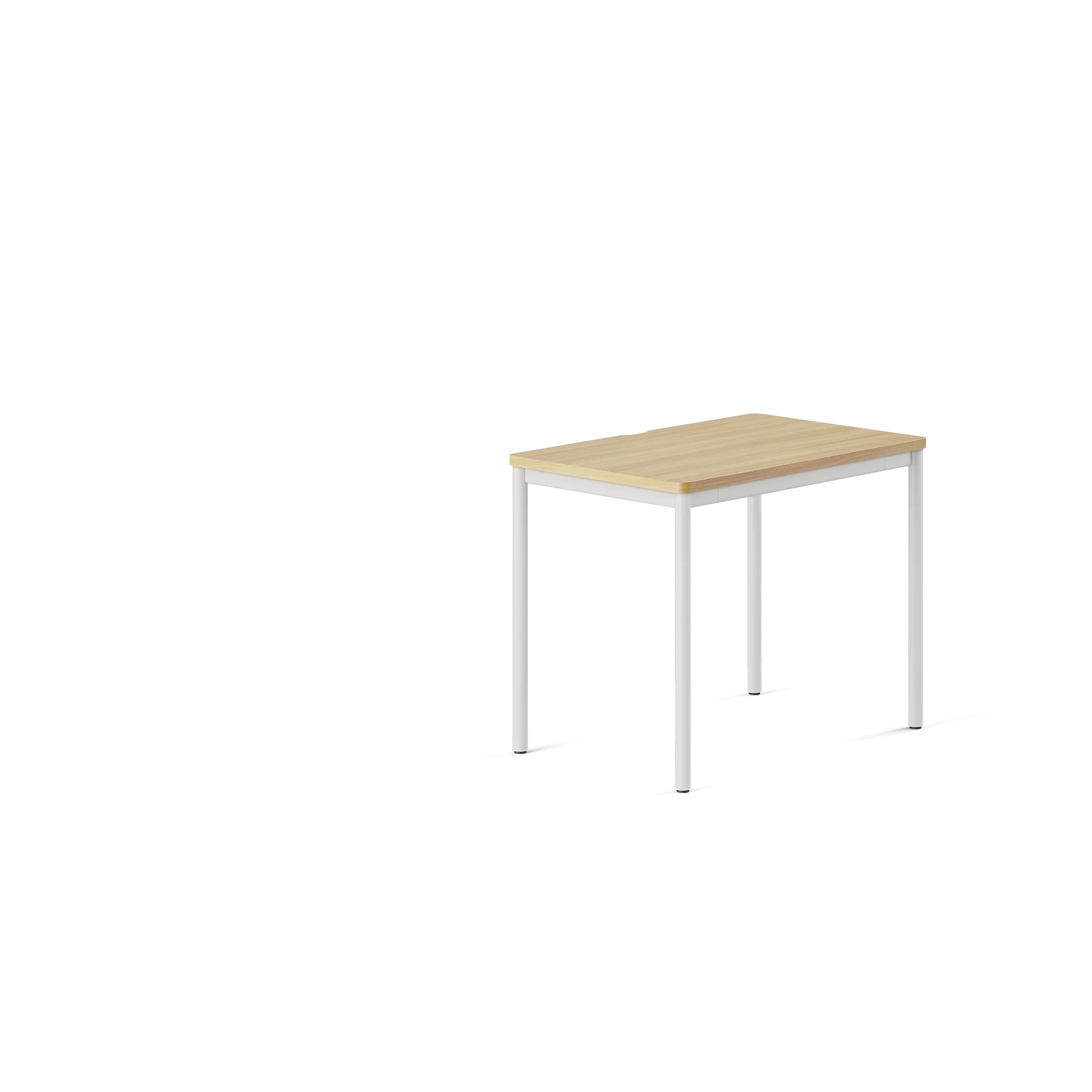Whether you're a professional juggling multiple tasks, a creative mind seeking enhanced screen real estate, or simply someone looking to boost productivity, a two-monitor setup can be a game-changer. However, achieving the perfect dual monitor workstation goes beyond just selecting the right monitors.
Your choice of desk size is pivotal in ensuring comfort, functionality, and ergonomic well-being. In this article, we'll delve into dual monitor setups, specifically focusing on the ideal desk sizes that complement this popular configuration.
How Can You Understand Ergonomics and Its Relevance?
The adoption of dual monitor setups has surged in recent years. This configuration offers many benefits that cater to various needs and professions.
Enhanced Multitasking
One of the most significant advantages of using two monitors is the ability to multitask seamlessly. Whether you're a content creator, programmer, stock trader, or simply managing multiple projects, dual screens provide ample space to work on different tasks simultaneously.
You can drag and drop files, compare documents side by side, or code while referencing documentation without constantly switching tabs.
Increased Productivity
Studies have shown that dual monitor setups can increase productivity and are desirable for workers. The extra screen real estate allows for more efficient workflow, reducing the need to constantly minimize and maximize windows. This can save valuable time and enhance your output.
Streamlined Workflow
For professionals like graphic designers, video editors, and data analysts, dual monitors are invaluable. They enable you to have your main workspace on one screen while keeping tools, timelines, or references readily accessible on the other. This streamlined workflow results in smoother and more efficient project execution.
Improved Focus
Dual monitors can help improve focus by allowing you to dedicate one screen to your primary task while using the second for communication tools, notes, or reference materials. This separation of tasks reduces distraction and keeps you on track.
Enhanced Gaming Experience
Beyond work, two monitors can level up your gaming experience. Gamers can have their main game screen on one monitor while using the other for chats, live streams, or monitoring system performance.
Flexible for Various Professions
Whether you're in healthcare, finance, design, or IT, dual monitors have applications across a wide range of professions. The versatility they offer ensures that you can adapt your setup to suit your specific needs.
In the next sections, we'll explore how the right desk size can optimize your dual monitor setup further, ensuring comfort and ergonomic well-being while harnessing the full potential of your two screens.
What Should You Consider Before Setting Up Two Monitors?
Before diving into the specifics of choosing the right desk size for a two-monitor setup, it's crucial to understand your workspace. Your available space and the layout of your home or office play a pivotal role in determining the feasibility and comfort of a dual monitor configuration.
Begin by assessing the dimensions of the area where your workstation will be situated. Measure the width and depth of the space, considering factors like the placement of windows, doors, and other furniture. This evaluation will help you determine the maximum desk size that can comfortably fit within your workspace.
Additionally, consider the placement of electrical outlets and cable management options. Ensuring that your desk is positioned near power sources and that there are provisions for concealing cables will contribute to a neat and organized setup.
Consider the ergonomics of your workspace as well. Adequate lighting, proper chair placement, and a clutter-free environment all play a role in creating a conducive dual monitor workstation. Aim for a workspace that promotes good posture and minimizes strain during prolonged use.
Once you have a clear understanding of your workspace and its constraints, you can proceed to choose the right desk size that aligns with your specific needs and ensures a comfortable and productive two-monitor setup.
How Should You Choose the Right Desk Size for Two Monitors?
Selecting the ideal desk size for a two-monitor setup requires careful consideration of several key factors outlined in the section below.
Monitor Dimensions
Begin by measuring the width of your monitors, including their stands. Remember that the two monitors will sit side by side on your desk.
The width of the desk should comfortably accommodate both screens without them feeling cramped or extending beyond the desk's edges.
Screen Arrangement
Consider how you plan to arrange your monitors. Will they be placed flush side by side, or do you prefer an angled or vertical setup? The arrangement you choose will affect the desk's width requirements.
Workspace Needs
Assess your workspace requirements beyond the monitors. Do you need space for a keyboard, mouse, notepad, or other accessories? Ensure that the desk size allows for these additional items while maintaining an uncluttered working area.
Ergonomic Considerations
Prioritize ergonomics. Your desk should provide ample legroom and accommodate your chair comfortably. The desk's height should align with your chair's height to promote good posture and reduce strain on your back and neck.
Available Space
Refer back to your workspace assessment. Ensure that the desk size you choose fits comfortably within the available space while leaving room for movement and other necessary furniture.
Future-Proofing
Consider your future needs. If you anticipate adding more monitors or peripherals to your setup, it's wise to choose a desk with a bit of extra space for expansion.
Cable Management
A clutter-free workspace not only looks better but also reduces the risk of tripping hazards. Choose a desk with built-in cable management solutions or plan to incorporate cable organizers such as the Branch L-Desk.
By carefully evaluating these factors, you can make an informed decision when selecting the right desk size for your two-monitor setup. Remember that the goal is to create a workspace that maximizes comfort, productivity, and ergonomics while accommodating your specific needs and available space.
How Can You Arrange Two Monitors Ergonomically?
When setting up a two-monitor workstation, ergonomics and comfort should be at the forefront of your considerations. The right desk size plays a pivotal role in creating an ergonomic and comfortable workspace.
Proper Monitor Height
The height of your desk should allow you to position your monitors at eye level or slightly below. This ensures you maintain a neutral neck position while working, reducing strain on your neck and upper back. An adjustable desk or monitor mount can help achieve this.
Adequate Legroom
Your desk size should provide sufficient legroom. Ensure that your legs can fit comfortably beneath the desk without any restrictions. Ample legroom contributes to a relaxed sitting posture.
Ergonomic Accessories
Consider including ergonomic accessories like a keyboard tray and an adjustable chair, like the chairs from Branch. These additions enhance your overall comfort and ensure you can maintain a proper sitting posture while using your dual monitors.
Customizable Desk Size
Some desks offer customization options. Choosing a desk that allows you to select the dimensions that best fit your needs ensures that you can tailor your workspace to your body and work style.
By prioritizing ergonomics and comfort, you not only enhance your overall well-being but also boost productivity. The right desk size, coupled with ergonomic accessories, can make long work hours more enjoyable and less physically taxing.
What Are Recommended Desk Sizes for Two Monitors?
The recommended desk size for a two-monitor setup can vary depending on the size and arrangement of your monitors. Here are some guidelines to help you determine the ideal desk dimensions.
Standard Dual Monitor Setup (Side by Side)
For two monitors placed side by side, a desk with a width of at least 48 to 60 inches (122 to 152 cm) is generally sufficient. This provides enough space for both monitors without them feeling cramped.
Ultra-Wide Monitors
If you're using ultra-wide monitors or large displays, consider a wider desk. A width of 60 to 72 inches (152 to 183 cm) or more can comfortably accommodate these larger screens.
Vertical or Angled Setup
If you prefer a vertical or angled monitor arrangement, you may need a slightly wider desk to ensure that both monitors fit without overlapping.
Additional Workspace
If your work involves tasks that require extra space, such as sketching, note-taking, or document reference, opt for a desk with additional workspace beyond the monitor area. This can be in the form of a return or an extended desk surface.
Remember that these are general recommendations, and your specific needs may vary. It's essential to consider the total desk space required, including peripherals like a keyboard, mouse, and any other accessories.
Additionally, consider the available room space and the overall layout of your workstation to find the perfect balance between comfort, functionality, and aesthetics.
Wrapping Up
In the world of modern work and productivity, a two-monitor setup has become more than just a trend — it's a tool that empowers individuals across various professions.
However, to harness the full potential of dual monitors, choosing the right desk size is paramount. It's about accommodating screens as well as crafting a workspace that promotes comfort, productivity, and ergonomic well-being.
Sources:
Ergonomics - Overview | Occupational Safety and Health Administration
Contents

Need help designing?
Take our quiz for personal recommendations on the right Branch products for your workday.Subscribe and save
Get access to exclusive content, be the first to hear about new launches, and unlock a special discount when you subscribe to our email list.